Tips on compiling Quake III source code with VC++ 6.0
In the post "Modifying Quake3", I have explained how to compile the Quake III source code. In case you are not using Visual Studio 2003 but using developer studio for VC++ 6.0, here are some tips to compile using that.
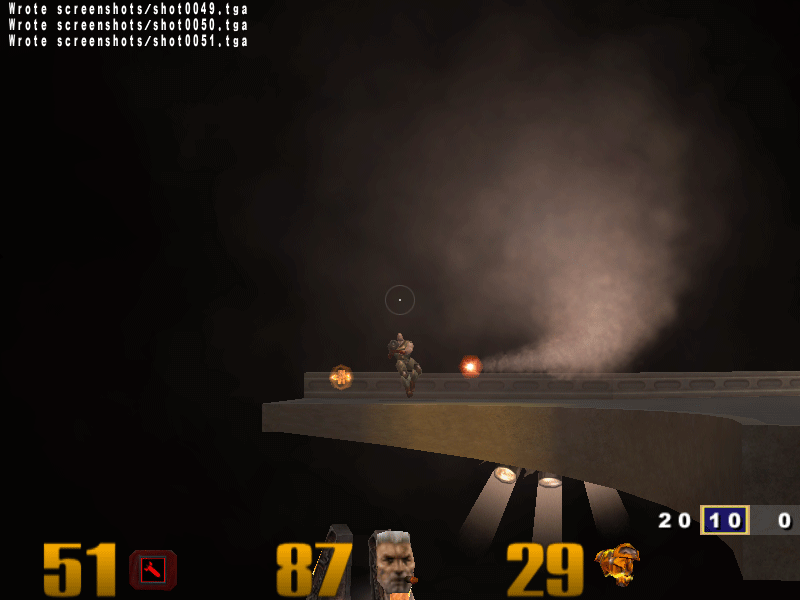
< Continued from Part 1: Compiling Quake 3 source code
In the post Modifying Quake3, I have explained how to compile the Quake III source code. In case you are not using Visual Studio 2003 but using developer studio for VC++ 6.0, here are some tips to compile using that.
If you are using VC++6, download the tool : prjconverter (Search on Google and you'll find it)
Copy that in your Quake 3 code sub-directory.
Open up a command window. Change directory to Quake 3 code sub-directory and type.
prjconverter quake3.sln
It should make some project files.
Now load up Quake 3 code in VC++. Click on Projects --> Active Configurations. Change it to Win32-Release.
Unload the UI Project, as it can create problems while compiling. Make sure that the Quake 3 project has botlib and renderer as its dependencies.
Next up:
Part 2: - Gamer inputs .... Continue reading >
Part 3: - Missile behavior, the fun part .... Continue reading >


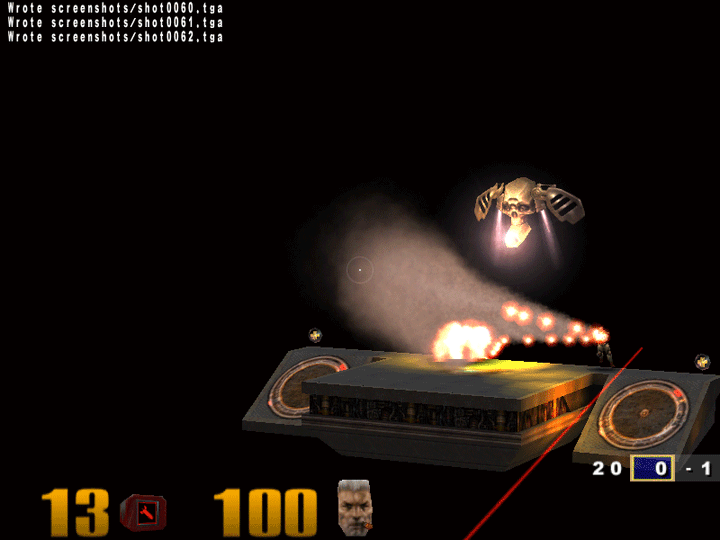
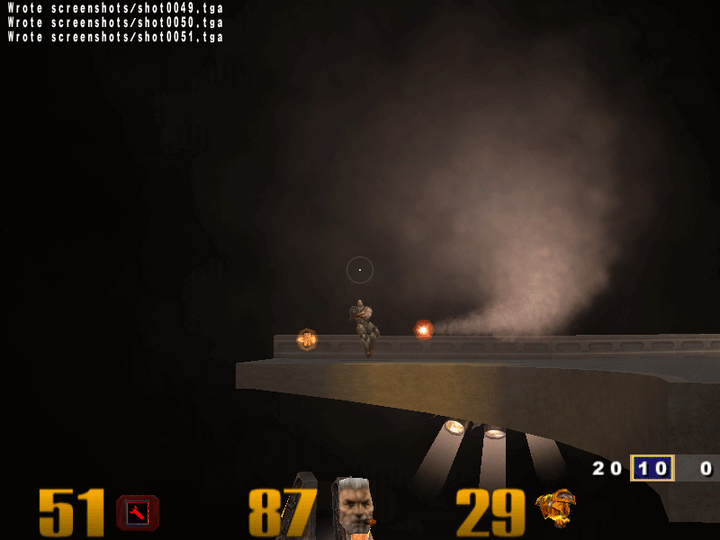
Comments ()